Does Your LinkedIn Profile Have Curb Appeal?
Have you thought about your professional presence and how to create a strong LinkedIn profile to help with job searches?
My neighbor has amazing curb appeal. The house is warm and inviting and the landscaping is immaculate. The home is welcoming. In fact, it makes me want to knock on the door and say hello whenever I walk by.
I even think my husband is a tad jealous. Because every time I walk the dog, (which is a minimum of twice a day), I tell him how beautiful the neighbor’s yard is.
For some reason he equates me liking their yard as me not liking ours. Not true. But, I do like theirs a wee bit better.
I’m guessing that most of us want our home to feel inviting. It’s a reflection on who we are. But what about our professional profile? Do we take the same amount of time and effort in putting our best foot forward there?
If you think about it, LinkedIn is like your virtual office. You want to put your best foot forward and showcase the very essence of who you are. You want to put in the time to learn how to create a strong LinkedIn profile.
Like your home, your LinkedIn profile needs curb appeal. You want visitors to want to come inside and get to know you.
You can use your profile to showcase your talent, skills and personality. And, if done correctly, you can also use it to help recruiters and industry leaders find you.
So, let’s talk about how to create a strong LinkedIn profile and make the most of that real estate.
LinkedIn Profile Background Image
We’ll start at the top. Your background image.
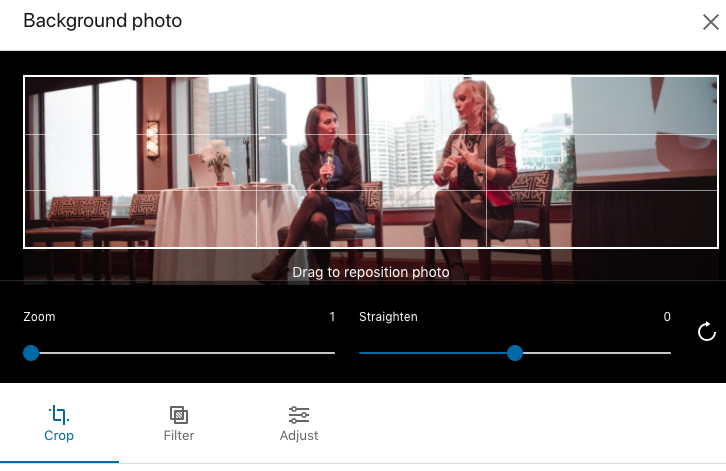
This is where you can showcase yourself in action. My LinkedIn background image I have a picture of myself speaking to a group. This was an especially fun day for me because it was a group of women who wanted to improve leadership skills.
I felt invigorated and happy. That’s the essence of who I am. That’s the feeling I want people to get when they visit my profile.
How To Create A Strong LinkedIn Profile Image
Next, is the profile picture. It doesn’t have to be a stiff professional headshot, but it should look clean and crisp. You don’t want to crop someone out and still see their arm.
I always laugh when I see the cropped profile pictures. It makes me stop and wonder who they cropped out. Was it a friend, a partner? Were they at a wedding? Or, was it a work event? Instead of focusing on the profile, I focus on what’s missing. But I digress.
Your LinkedIn Headline
Another important tip here in the profile section is the headline. There are two schools of thought on this. Personally, I vacillate between the two.
The first option is to use search words. This is important if you want people to find you. LinkedIn algorithms work like Google. People put in words they want to find; and if the words are in the right place in your profile, you’ll show up.
Here’s what a keyword headline would look like.
Executive Coach | Career Coach | Career Transition Coach | Speaker
Those are words that I would want in my own headline. That way, anyone who searches for those words would find me. If I were an accountant looking for either a new position or new clients, I’d choose relevant search terms.
LinkedIn Introduction Section
The other option is to write a compelling introduction. It might look like this:
I’m an executive and career coach who will skillfully guide you to career clarity and confidence. I’ll help you reach your goals & up-level your life. (I borrowed that from my Instagram heading.) But you get the idea.
As I said, the jury is still out on which is the better option. But if business is slow or you’re looking for a new role, stick with the search terms. Sometimes you can change it up with the sentence format for a change of pace.
Remember that you have a very brief few moments to grab a person’s attention and make them like you. So if you use the paragraph style choose words that speak to your personality as much as your talents.
Writing Your About Section
Next is the about section. I usually tell my clients to use the executive summary from their resume here. Copy and paste it as is and then add more content. Use all the space they give you. On a resume you try to be brief. In your profile you don’t have to be brief.
Remember, if someone finds you and they like what they see, they’ll keep reading.
It’s great if you can get some quantifiable results in this section. Show your value early in the game.
LinkedIn Feature Section
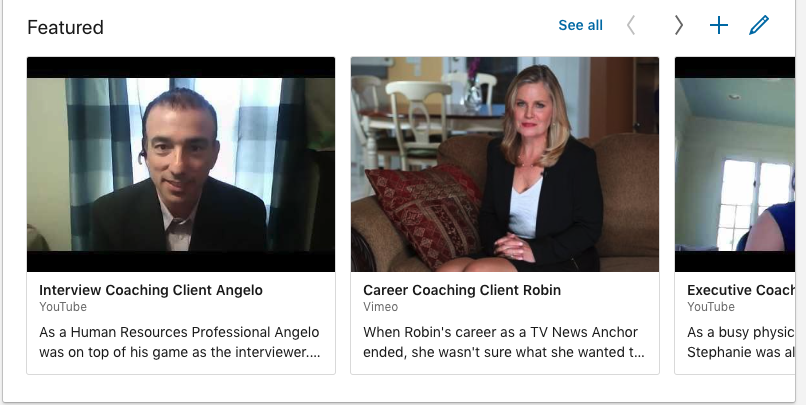
You’ll also want to use the “feature” section on your profile. You’ll see in my profile I feature client testimonial videos, because that’s important proof of my skill as a coach.
In your profile you might want to use work samples, publications, or other cool showcase items. Again, things that illustrate your talent and personality. Try not to leave this section blank. A lot of people skip it. That leaves room for you to stand out even more.
Your Experience and Education
Next is the experience and education sections. Again, copy paste exactly what’s on your resume. That is if you have a high-quality, search-optimized resume. Copy exactly and then feel free to add more.
You can also upload work samples, videos, or other content in each area under experience. Try to use all the options you can. Remember, it’s about curb appeal, right?
Skills, Endorsements and Recommendations
Finally, let’s talk about Skills & Endorsements and Recommendations.
The problem I’ve found with the Skills & Endorsements section is that people over use it. For example, you’ll notice people that you’ve never met endorsing you for things. Their hope is that in turn you’ll endorse them.
I never endorse anyone I don’t know. Remember, your reputation is at stake. It’s easy to click a button and endorse, but you’re making a statement when you do. Be authentic about that.
The Recommendation section holds more weight. People put their name, title, and even their photo here. They have to take the time to write something. And they can’t provide a recommendation unless they’ve actually worked with you.
Reach out to people you feel would give you a solid recommendation. Fill your feed with as many as you can get. It adds to the know, like, and trust factor of your profile.
Next Steps For Your LinkedIn Profile For Job Search
If you take the time to learn how to create a strong LinkedIn profile and then make those changes in your profile, you’ll notice a difference. Your new curb appeal will mean more people are visiting your profile, and they’re staying for a while.
Grab your LinkedIn Tips Sheet here too. It’s free and it’s a downloadable PDF that will help you use the platform in an effective way.
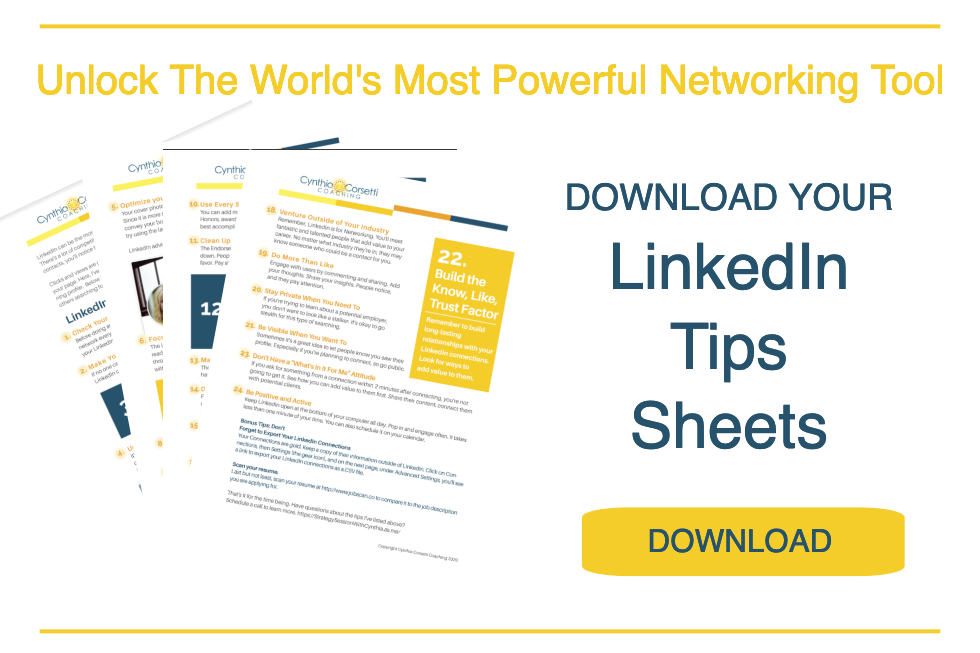
Go ahead and have fun creating your LinkedIn curb appeal. Next week we’ll dig deeper and talk about building your network. And how to leverage the network to enhance your career!
Cynthia Corsetti is an Executive and Career Coach. Whether you’re looking for a career transition or to make a bigger impact in your current career, Cynthia is the partner you’re looking for. Follow her on Facebook, LinkedIn, and YouTube.
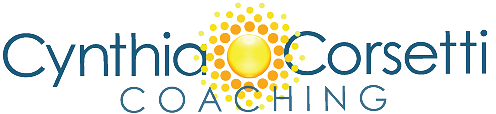


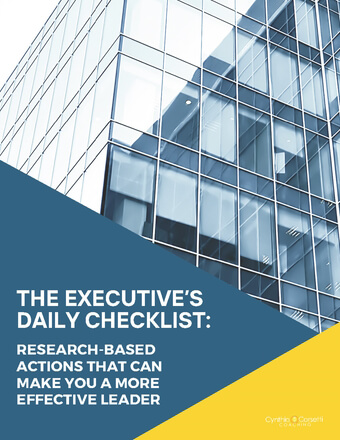
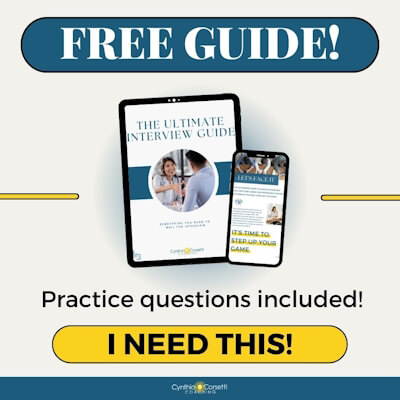
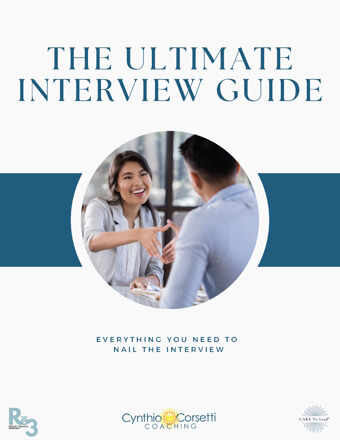





0 Comments